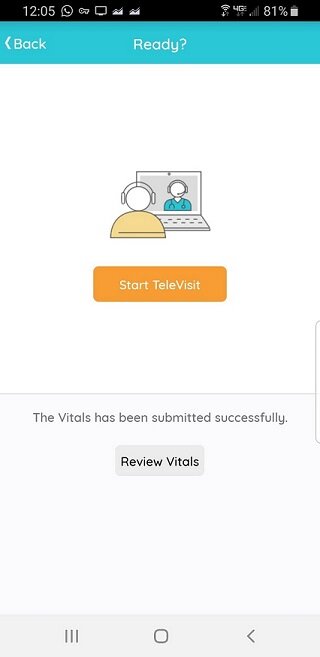Instructions for setting up Healow App on mobile phones and joining TeleMedicine Visits
Step 1 - Download and install the Healow App from the App Store (iPhone) or Google play (Android).
Step 2 - Open the Healow App and enter 703-726-2566 on the “Find My Doctor” screen and touch Login.
Step 3 - On the Login screen enter the userid and password that was established for Portal Access and touch Login. If you do not have a userid and password, please follow these instructions.
Step 4 - Review the Healow App Terms and Use Agreement" and touch “I Agree” to continue.
Step 5 - Enter and confirm a 4 digit PIN that you can use for future logins into the App.
Step 6 - (Optional) Enable Touch ID for easier logins.
Step 7 - Several options are available once you are logged in. If you have a TeleMedicine visit scheduled, touch Appointments.
Step 8 - Select the TeleMedicine visit you wish to join.
Step 9 - Touch Start TeleVisit
Step 10 - Enter vitals if available and continue.
Step 11 - Touch “Start Televisit” to continue.
Step 12 - Wait for the doctor to start the TeleMedicine visit.