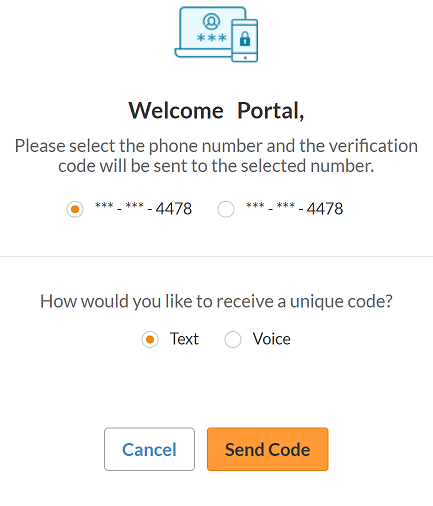Instructions for setting up Portal Access
Step 1 - Call our office to request portal access. Provide an email address where we can send you portal setup instructions. Also verify that your phone numbers and data of birth match what we have recorded in our system. You will receive an email with instructions to setup portal access.
Step 2 - Open email with subject line “Portal login information from your doctor's office” and click on the “Set up Portal Account” button. Please check your Spam folder if you are unable to find this email.
Step 3 - Select one of the phone numbers shown and then select if you would like to receive a Text or Voice call at the selected phone number and click on “Send Code”.
Step 4 - Enter the code received and click on the “Verify”.
Step 5 - Enter and confirm a new password that you will need for Portal access.
Step 6 - Select a security question and provide answer. This information provided additional security.
Step 7 - Review Portal consent and click “Agree & Next”.
Step 8 - Review Practice consent, check “I have read the consent form and the above information” and click “Agree”.
Step 9 - Access to the Patient Portal is now complete.